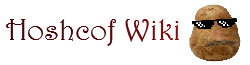This page contains information about the software and programs that Hoshcof uses to make his YouTube videos and/or his Twitch live streams. Links have also been provided to see the website(s) for yourself.
Paint.NET[]

Paint.NET is a photo editing program that Hoshcof uses to make thumbnails, channel art, and more. It is completely free, too. No trial version, no micro-transactions, nothing. It is easy and simple to use, allowing the user to have over 10 photos open at once, as well as many, many layers on each photo. You can save an unfinished photo as a .pdn (a special file type created by the program, which stands for Paint Dot Net), so that when opened in Paint.NET, will still have all of the layers and such still there, so you can finish it whenever you wish. You can watch Hoshcof use Paint.NET in any of these videos.
System Requirements[]
- Windows 7 SP1 or newer (including Windows 8, 8.1, and 8.1 Update 1)
- 1GHz processor (dual-core recommended)
- 1GB of RAM
VSDC Free Video Editor[]
This program allows you to edit video files and create videos of all types. It supports the most popular video/audio formats and codecs, including DVD and HD videos. Preconfigured profiles make the creation of videos for various multimedia and mobile devices a snap. Apart from this, the program comes with a disk burning tool that enables you to burn the files you created to CD or DVD disks.
The video editor offers a number of useful features, such as audio, video and image filters, color correction and scene transition effects. You can also transform objects in your videos.
It’s also worth mentioning that this video editor is a non-linear video editor. It means that video files and images do not necessarily have to follow a specific sequence – they can be in various places at any point of time. Besides, all objects can change their properties, shape and position in time.
The VSDC Free Video Editor can support virtually all popular codecs and video formats, such as AVI, MP4, MKV, MPG, WMV, 3GP, FLV and others; audio files: MP3, WAV, WMA, FLAC, PCM, OGG, AAC, M4A, AMR and others; as well as image files: BMP, JPG, PNG, PSD, ICO, TIFF, etc.
Built-in DVD burning tool The editor comes with a DVD burning tool, allowing you to easily burn the results of your work to optical discs.
Video File Converter The application is designed to quickly convert video files from one format to another. It has some basic features for editing videos: removing unneeded segments, splitting your video into parts, and merging several files into one.
Video Download Manager With this utility you can download videos from various sites, view them with a built-in player, and convert them to the video format you need. The program supports a large number of different web services and lets you organize collections of downloaded videos.
Desktop video capture The video editor features a desktop video capture utility that saves captured footage to a video file for subsequent processing in the editor.
Video capturing Another feature of the our editor is the ability to capture video from various video tuners, webcams, IP сameras and save the captured footage on your computer in an arbitrary format for subsequent editing.
System Requirements[]
- Operating system: Microsoft Windows 2000/2003/XP/Vista/Win7/Win8 (we recommend to install the latest updates and service packs as well)
- Intel, AMD or compatible processor with the work frequency at 1.5 GHz or higher
- Screen resolution: 1024x768 pixels with 16-bit color or higher
- RAM 256Mb for the program
- Microsoft DirectX 9.0с or higher
- At least 50 MB of free disk space
Bandicam[]

Bandicam is the only program that Hoshcof has used since the start of his YouTube channel and still uses today. Not only is this Screen Capture program easier and more user-friendly than FRAPS, but it also takes up less space with recordings. With the right settings, one can make a 30 minute video only 1 GB. While Bandicam does have a paid version, the Free version is also available, but no where near as nice. You are limited to 10 minutes max recordings (unlimited amount of videos, but it ends the recording at 10 minutes), a watermark at the top of the video, and much more. For $39, you can get the full version of Bandicam for one PC. However, for $59, you can get the 2-PC package, which has a bit of a "glitch", which we don't know whether or not was intentional. See, Hoshcof has the 2-PC one, and has for a long time, but he has it activated on about 4 different computers at the same time. He gave the license code to Josh when registering his Bandicam, and now Josh and Hoshcof use the same license for Bandicam, with zero repercussions. Specifically designed for gamers to use to make videos, Bandicam can detect games and record that game directly. You can choose to even overlay a webcam onto the video directly, saving a lot of time in editing. Bandicam also allows up to two audio devices to be recorded at once. This means the software can put the game's audio and the user's audio (I.e. microphone) into the video. Only want one or the other? It can do that, too. The program allows the user to set up Hotkeys if they wish, so that you can start or stop recording in-game, because this is necessary if playing in Fullscreen.
System Requirements[]
- Windows 2003/XP/Vista/7/8 (Support for 32-bit and 64-bit)
- Intel Pentium 4 1.3 GHz or AMD Athlon XP 1500+
- 512 MB or more of RAM
- 1 GB or more of HDD
- 800x600 16bit Color
XSplit Gamecaster[]

XSplit Gamecaster is the program that Hoshcof uses to Live Stream on Twitch.